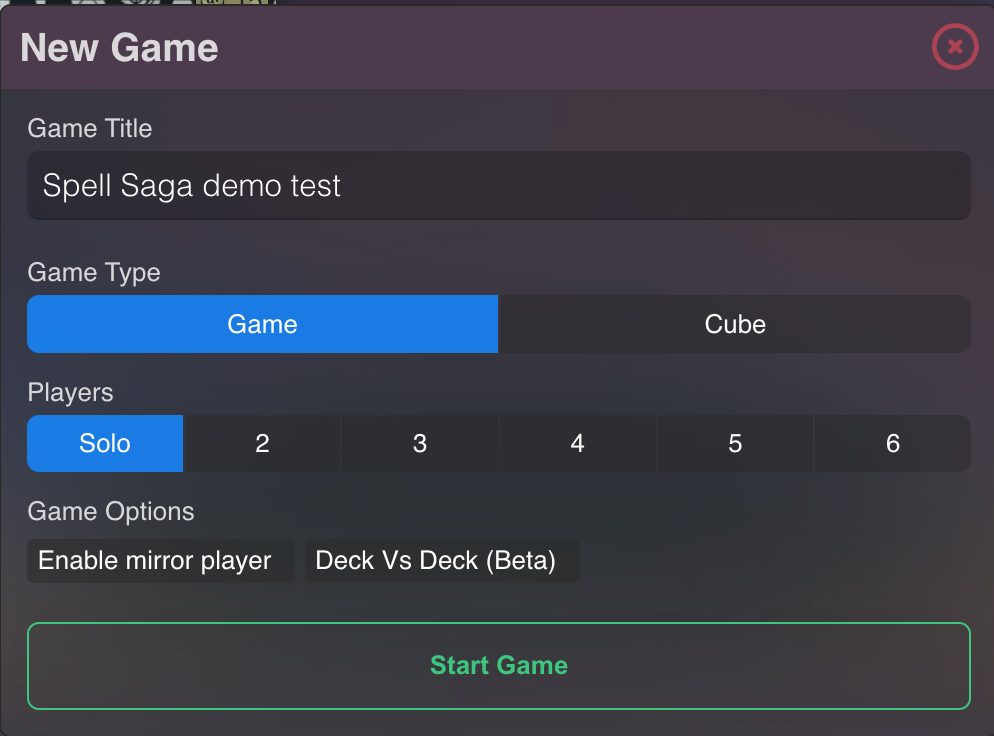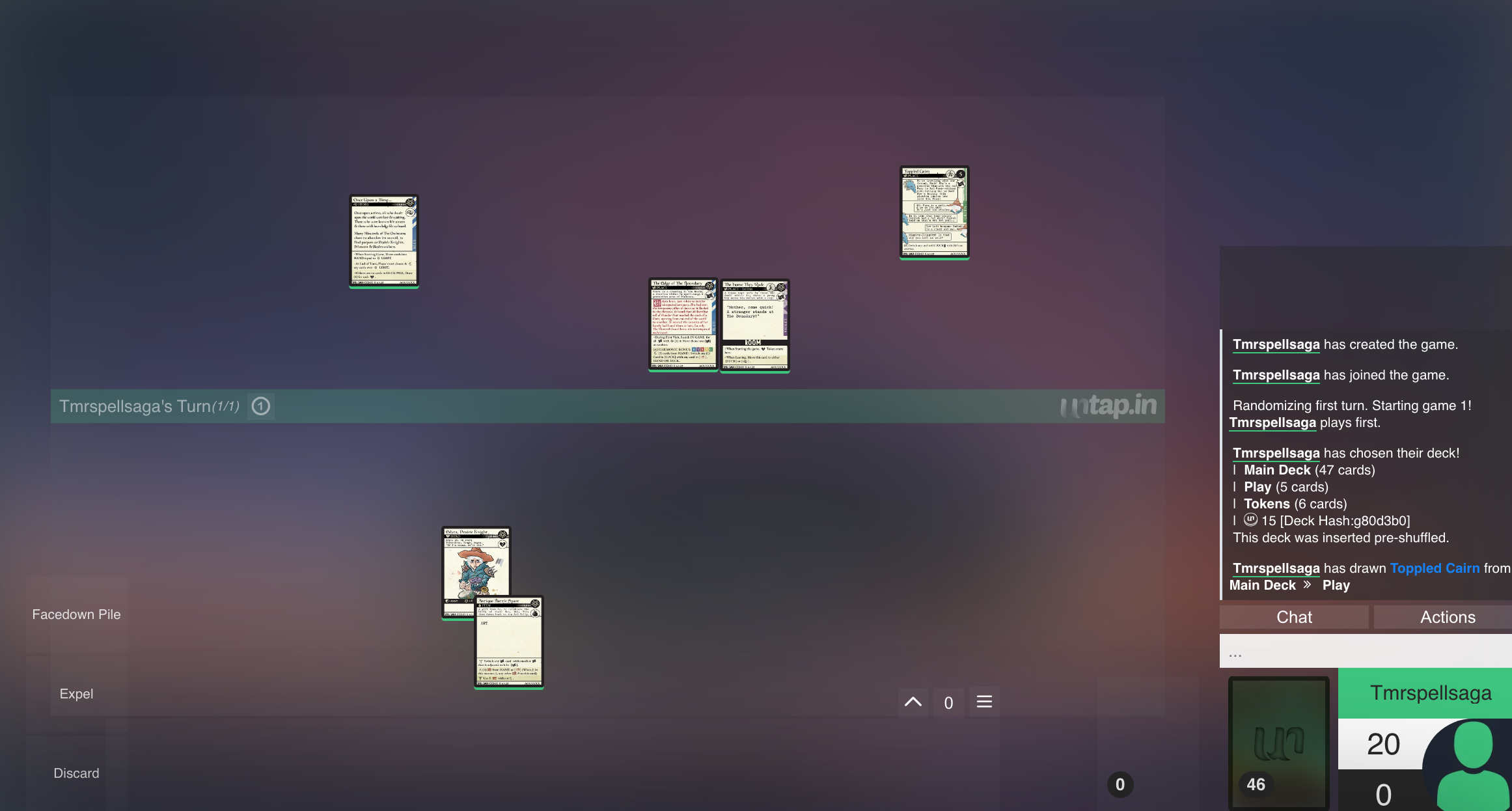How to Play Spell Saga in Your Browser
Spell Saga is recommended as a physical tabletop card game. But it can also be played digitally, in your browser, using tools like Untap.In .When using a digital client, starting up your first game and learning the hot keys can take a moment, but following this guide can help!
FROM SIGN UP TO BUILDING THE DECK SHOULD TAKE 10-15 MINUTES
PART 1 MAKING A DECK IN UNTAP.IT
Step 1 Go to Untap.in & create a free account (they have a chrome app as well).
Step 1 Go to “Create a Deck”
Step 2 Give your deck a title (I recommend “SplSgaAOUSd1”) for tracking purposes.
Step 3 Click “Custom CCG” & “Create Deck”
Step 4 Click “Paste Deck”. This will open a window allowing you to paste the names of cards into the game engine.
Step 5 Under the “Play” tab, paste following text:
//play-1
1 Once Upon a Time... (splsgaaousd1)
1 The Edge of The Boundary (splsgaaousd1)
1 The Home They Made (splsgaaousd1)
1 Antique Battle Snare (splsgaaousd1)
1 Edyta, Prairie Knight (splsgaaousd1)
Step 6 Under the “Deck” tab, paste the following text:
//deck-1
1 The Cut Mark Stones (splsgaaousd1)
1 Weapons Cache (splsgaaousd1)
1 Silver-String Bass (splsgaaousd1)
1 House of Silence (splsgaaousd1)
1 White-Wood Mask (splsgaaousd1)
1 House of The Fallen (splsgaaousd1)
1 The Falls (splsgaaousd1)
1 Story 2 (splsgaaousd1)
1 Pock, Minstrel Guard Adept (splsgaaousd1)
1 Where Light is Thin & Silver (splsgaaousd1)
1 Pin Pan (splsgaaousd1)
1 Everbother (splsgaaousd1)
1 Tinder-Clinker (splsgaaousd1)
1 Meow-Meow (splsgaaousd1)
1 Paladin Hunter 13 (splsgaaousd1)
1 Two-Handed Gatling Gun (splsgaaousd1)
1 Mushroom Bluffs (splsgaaousd1)
1 Charming Hands (splsgaaousd1)
1 Skull Bomb (splsgaaousd1)
1 crystal ball (splsgaaousd1)
1 Letter of Rememberance (splsgaaousd1)
1 The Crownless Clearing (splsgaaousd1)
1 Scrying Circle (splsgaaousd1)
1 Overgrown Tomb (splsgaaousd1)
1 Prismatic Haven (splsgaaousd1)
1 Toppled Cairn (splsgaaousd1)
1 A Dim Path Lit by Insects (splsgaaousd1)
1 Escape Cape (splsgaaousd1)
1 Story Three (splsgaaousd1)
1 Unmarked Map (splsgaaousd1)
1 Minstrel Guard Solace (splsgaaousd1)
1 Bowch (splsgaaousd1)
1 Yorb 2 (splsgaaousd1)
1 Hidden Cave (splsgaaousd1)
1 Yorb 1 (splsgaaousd1)
1 There-Be-Not (splsgaaousd1)
1 Bangslapper (splsgaaousd1)
1 Singing Stream (splsgaaousd1)
1 Prize Fighter (splsgaaousd1)
1 Crumble Gate (splsgaaousd1)
1 Misty Glen (splsgaaousd1)
1 Harmonic Vagabond (splsgaaousd1)
1 Song of Summer (splsgaaousd1)
1 Autumn Guard Pistol (splsgaaousd1)
1 Song of Autumn (splsgaaousd1)
1 Song of End-Winter (splsgaaousd1)
1 Throwing Stars (splsgaaousd1)
Step 7 Under the “Token” tab, paste the following text:
//token-1
1 BLUE TOKEN (ssaousd1)
1 VIOLET TOKEN (ssaousd1)
1 YELLOW TOKEN (ssaousd1)
1 GREEN TOKEN (ssaousd1)
1 RED TOKEN (ssaousd1)
1 AOUS ALL HEROES ART (ssaousd1)
Step 8 You will most likely “have missing card errors”, but these are easily fixed. Every missing card will be listed in a red bar beneath the search field. Just click a name, and it will appear in the search box. From there, delete the number in front of the name and search for the card. You’ll know it’s the correct one because it will say “splsgaAOUSd1” to the right of it. Drag the missing card to the “starts in main deck” section on the right. BE SURE TO ADJUST THE NUMBER TO THE LEFT OF THE CARD: it should be (1) not (4).
You should have (5) cards under “Starts in Play
You should have (47) cards under “starts in main deck”
Troubleshooting:
Some of the 5 starting cards may need to be dragged from “starts in main deck to “starts in play”
If the numbers are wrong, check and make sure each card has a (1) and not a (4) in font of it.
The following “cards” should be dragged to the “tokens” section
AOUS ALL HEROES ART
BLUE TOKEN
VIOLET TOKEN
RED TOKEN
YELLOW TOKEN
GREEN TOKEN
PART 2 - SETTING UP THE GAME
Step 1 - Click “New Game”
Step 2 - Make game type “Solo” and unclick “Enable Mirror Player” before clicking “Start Game”
Step 3 - Click “Enter Game” & Choose your deck.
Step 4 - Set the Starting Cards up in the following order:
Step 5 - Draw your Luck Card into the [LUCK]. This is done by clicking the DECK in the bottom right corner, clicking “draw to” and then “play”. This will put a random card into play which you’ll move to the [Luck].
Step 6 - Draw your cards into HAND. This is done by clicking the deck in the bottom right corner, setting the amount to 5, and clicking “draw”.
Step 7 - Bring your tokens to the play area. This is done by moving to the left side of the screen, and clicking the third icon from the top. Click each “Deck Token” and click “play”, this will move the tokens into play. The token with hero art will be your Hero Token, and the other five are kept on screen to hover over them whenevr a rule needs to be remembered.
PART 3 - HELPFUL TIPS FOR UNTAP.IT
There’s a learning curve to playing Spell Saga on a digital platform, but these few tips should help you learn the process quickly.
To CYCLE a card, click any card and the letter “Y” on your keyboard. You can also click any card and click “send to bottom” of deck in the pop-up menu
To Flip a card, click any card and hit the letter “J” on your keyboard.
To Search the Deck, click the deck on the bottom right and “find card”.
To Flip a card “Face Up” in the deck, there is no true solution, the best method is as follows: Select which card in the deck you’d like to “flip up” Send it to Play, then highlight that card and click “K” to clone it, this will create a duplicate of the card you can move to the side of the play area, to keep track of which cards are face-Up in the Deck. Then you just click the original card, and send it to the bottom of the deck with “Y”.
To Move the top place card to the bottom of its place stack, simply move the top card (A) away from the stack, then pull the next one (B) away as well. Now highlight the first card (A) with the rest of the deck, click “group cards” and then click “ungroup cards” (this puts them in a nice stack). Now you can take the second card (B) and put it on top of the others.